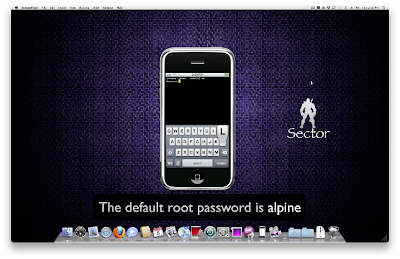
You are Prone to problems leaving your password as “alpine” after a jailbreak. Once you allow SSH connections to your phone, essentially anyone can SSH in and , if you dont change your password, it will be “alpine”. Dont leave it because someone can get in and delete all files.
How can I change my SSH Root password?
- Cydia>> Manage>> Sources>> Edit>>> Add
- Add http://cydia.xsellize.com
- Now in Cydia search for Terminal for iOS4
- Open Terminal and follow
- Type in “su root” without the quotes and hit RETURN.
- Type the root password “alpine” andhit RETURN.
- You are now logged in as root. Type “passwd” and touch RETURN.
- Create a password. You won’t see anything being entered. Touch return and the iPhone will ask you to retype the new password.
- Type Exit
- Respring




0 comments:
Post a Comment