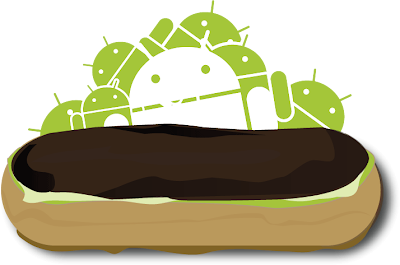
If you are having problems and pain in your ass (like i am) from new Google release (Android 2.2)
you can flash back to your phone original factory ROM and have fun with this stable release.
This is a tutorial to restore the Nexus One ROM to Original Shipping Image.
This is for those of you who decided to flash a few different ROMs and want to restart from scratch.
NOTE: This is a compilation of my own experience and FAQ/HOWTO which i found in Internet:
- [ROM] Original Shipping - Tutorial
http://forum.xda-developers.com/showthread.php?t=614850
- Superboot - rooting the Nexus One
http://android.modaco.com/content/google-nexus-one-nexusone-modaco-com/298782/24-jun-erd79-frf83-superboot-rooting-the-nexus-one/
-------------------------------------------------------------------
I. Installation Android SDK
-------------------------------------------------------------------
1) Install Android SDK from Google site (http://developer.android.com/sdk/index.html)
1.1) Install JDK (Sun Java Runtime Environement, needed to run SDK setup)
1.2) Install SDK using SDK Setup
1.3) Set PATH environment variables to the SDK/tools/ directory (adb.exe must be there)
2) Install android phone usb-drivers
2.1) Connect your phone to PC via USB cable
2.2) Enable Preferensies->Application->Developement->USB-debug on phone
2.3) Windows must detect new hardware after that and will ask you to install drivers for Android device
2.4) Install drivers from SDK/usb_driver/
2.5) Restart PC
3) Test workability of the adb shell
3.1) Enable USB-debuging mode;
3.2) On PC, from console run command 'adb devices' it must output something like this
'List of devices: HT9CSPXXXXX device'




0 comments:
Post a Comment